Cancel an Offer
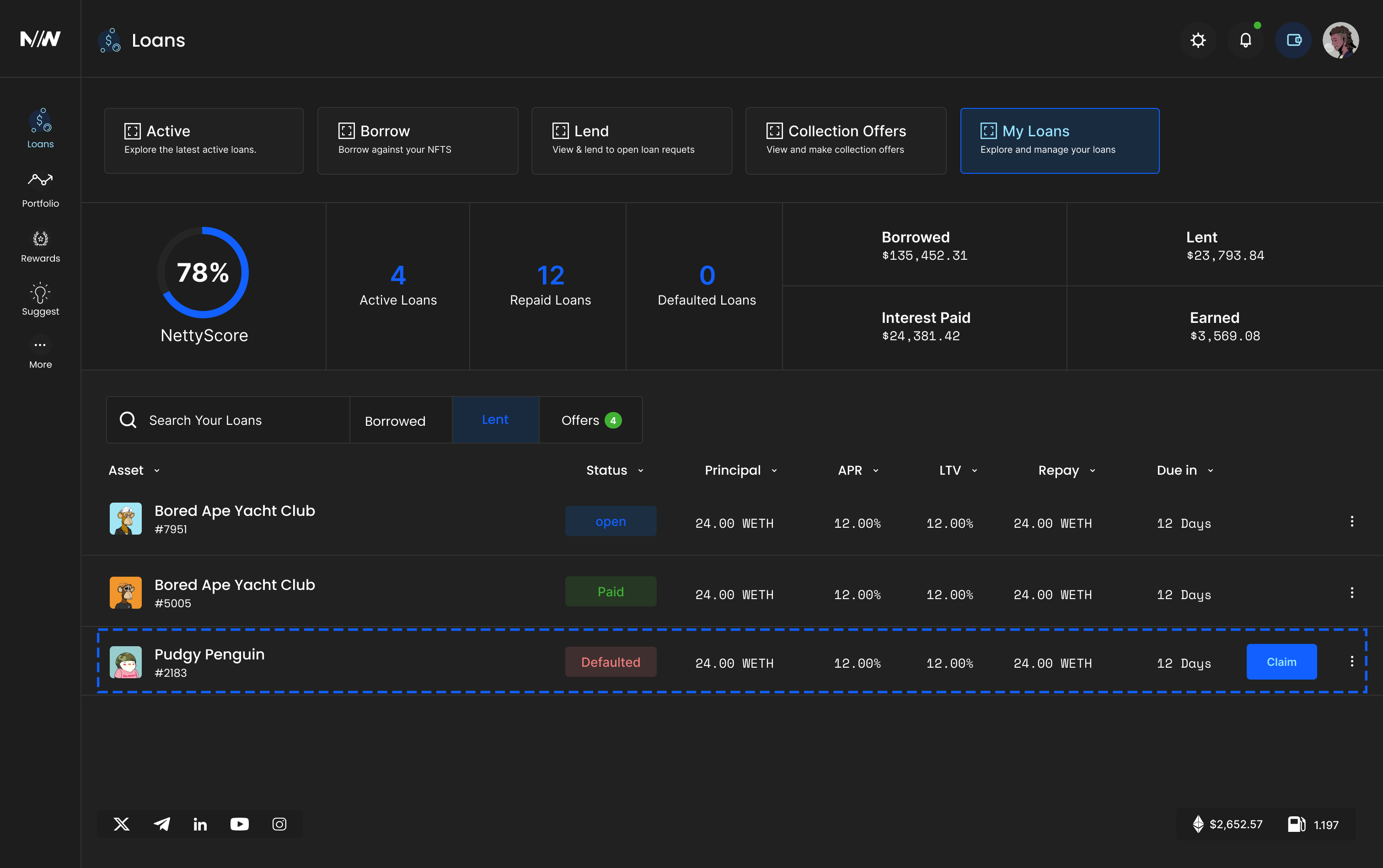
To cancel an Offer and Collection Offer:
- Navigate to the “My Loans” section and select the “My Offers” tab.
- Locate the specific offer you wish to cancel.
- In the offer details, look for the red “Cancel” button.
- Click “Cancel” to remove the offer.
Your offer will then be canceled and no longer available for borrowers to view or accept.
Updated 5 months ago