Repay ETH Loans on Etherscan
Important Reminders
- You'll need ETH for gas fees in addition to the WETH for repayment
- Use the same wallet that holds the Obligation Receipt
- This process is only for repaying WETH loans. It does not apply to USDC or USDT loans.
Step 1: Get your Wad and Loan ID
This step is to prepare you for the information you will need to pay back your loan.
-
Find your Wad. The Wad will be the amount you are paying back in Wei. Visit Eth Converter and enter the amount of ETH you are paying back for your loan. Then copy and save the Wei number given.
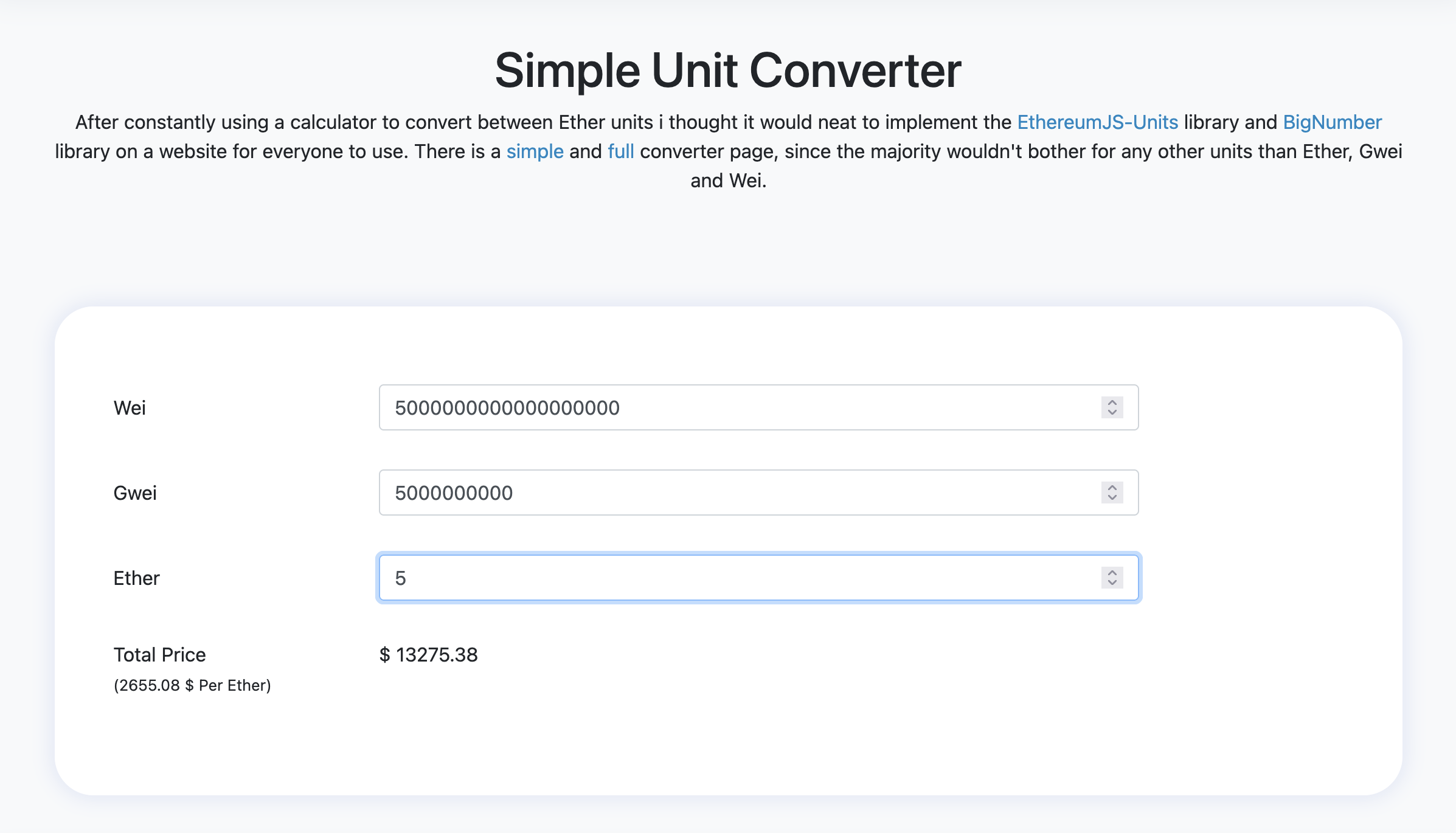
-
Get your loan id.
a. Get the Receipt Number from your Obligation Receipt. The sample below shows #50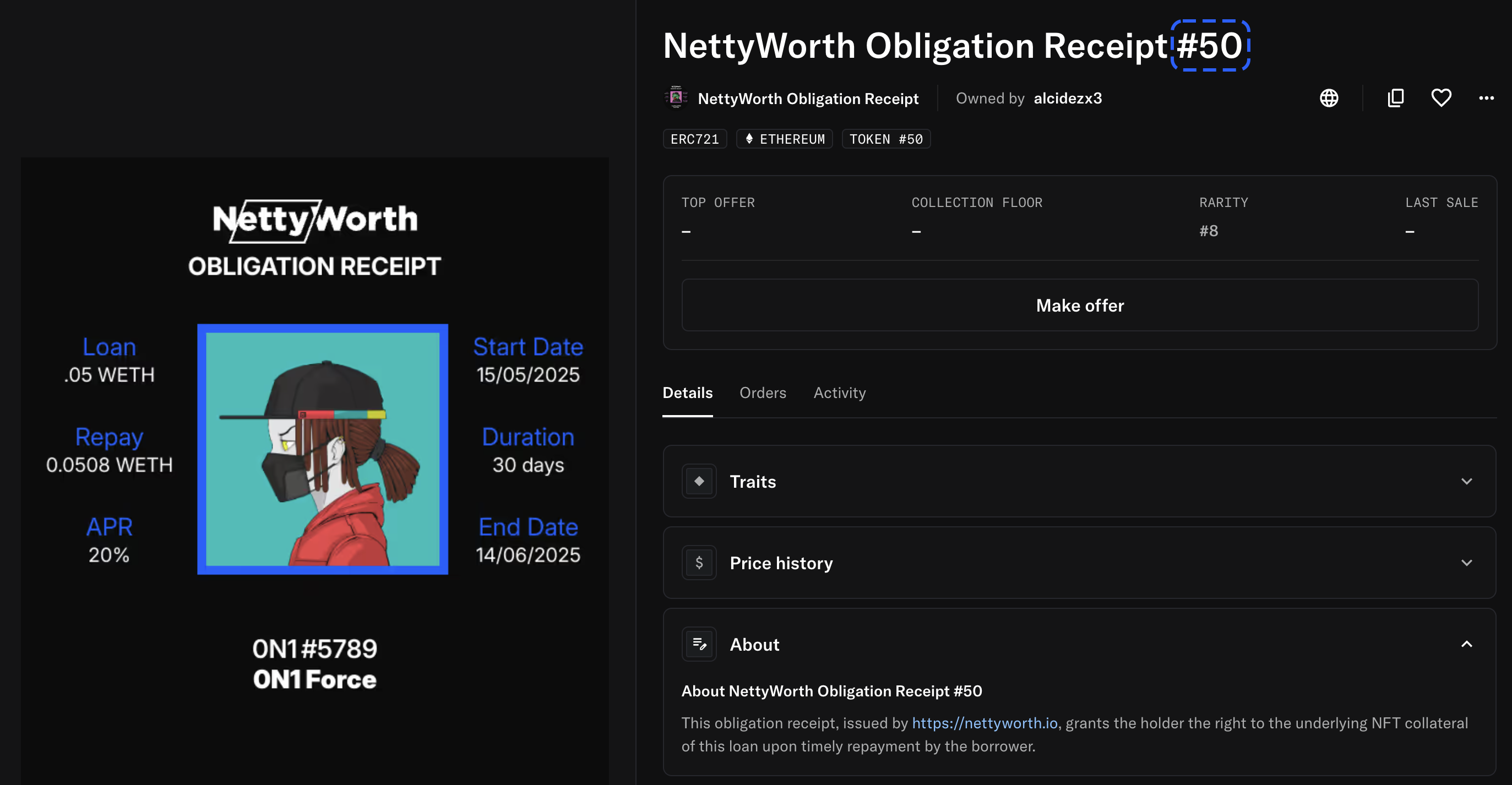
b. Go back to the NettyWorthProxy contract on Etherscan and select getLoanId and add your loan receipt number. Then click on Query.
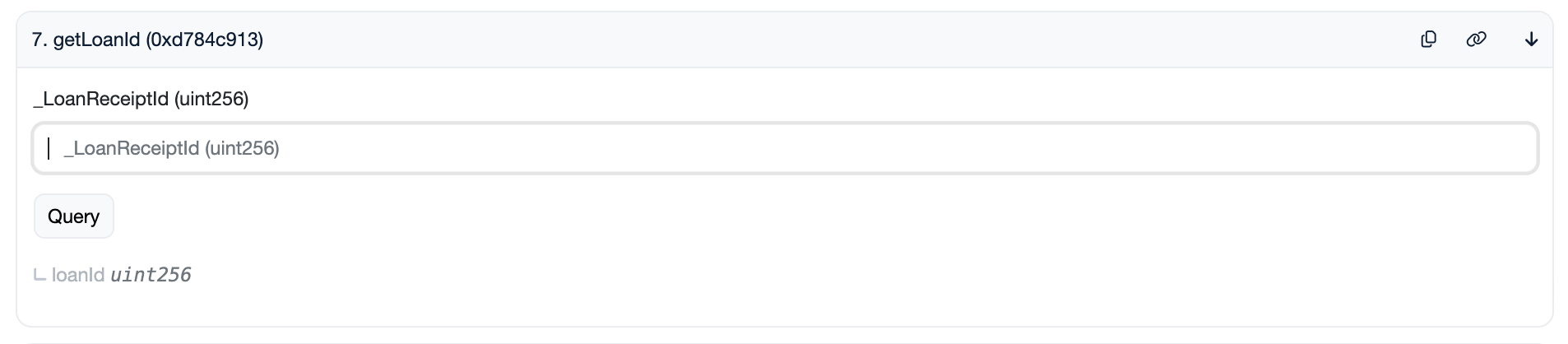
Step 2: Approve Token Spending (WETH)
-
Go to the WETH contract on Etherscan
-
Connect your wallet (the same one that holds your Obligation Receipt)
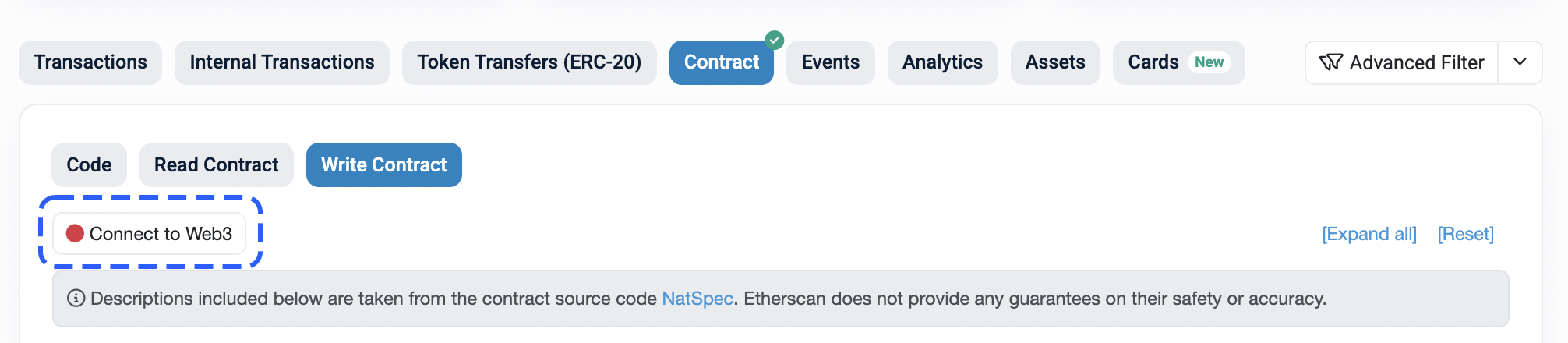
-
Navigate to "Contract" → "Write Contract"
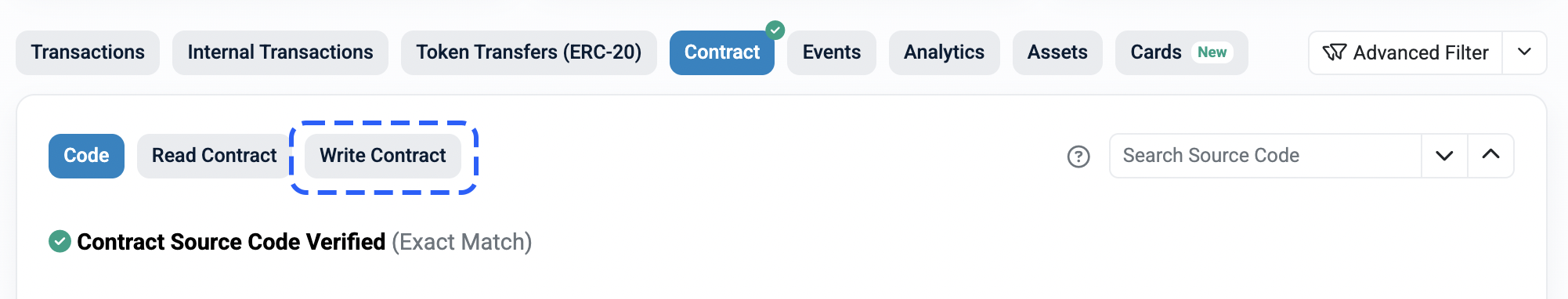
-
Find the approve function
-
Enter:
guy: 0xeee5e1c5c98abef62b03285327ab22852bd4ea6b (CryptoVault address)Wad: Enter the exact repayment amount in wei.
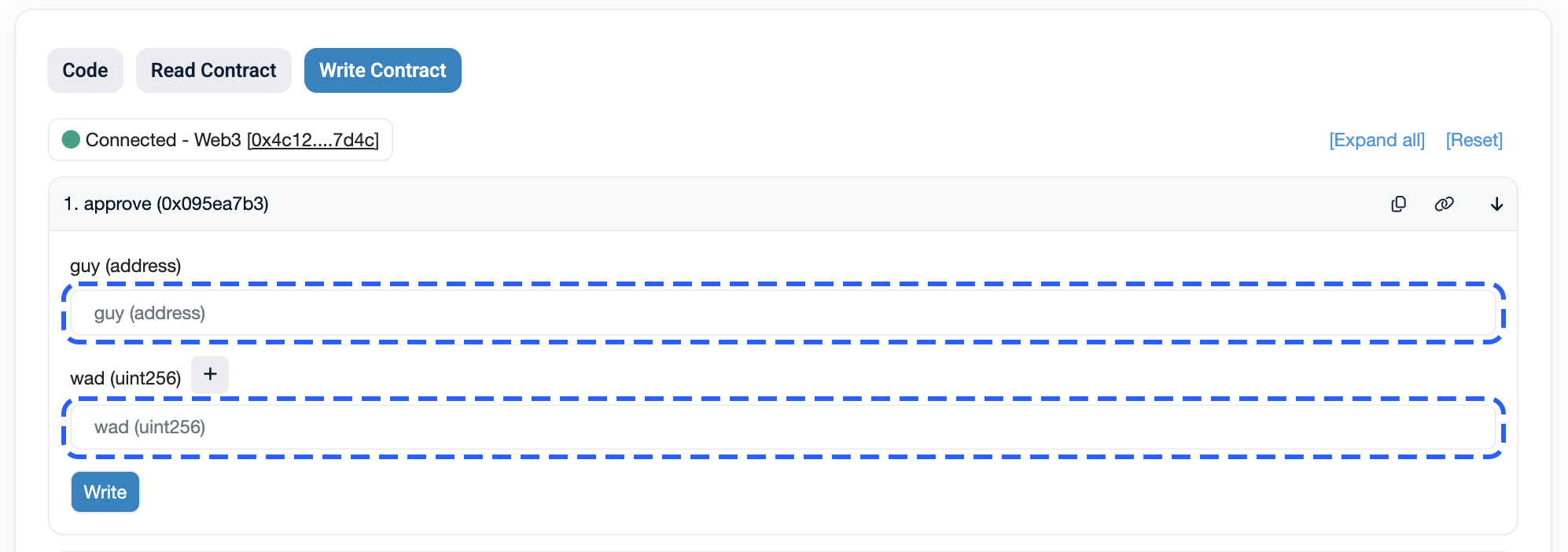
- Click "Write" and confirm the transaction in your wallet.
Step 3: Pay Back the Loan
Once the approval transaction is confirmed:
-
Go to the NettyWorthProxy contract on Etherscan
-
Make sure your wallet is still connected

-
Navigate to "Contract" → "Write Contract"
-
Find the payBackLoan function
Enter: _loanId: insert loan IDerc20Token: 0xc02aaa39b223fe8d0a0e5c4f27ead9083c756cc2 (WETH address)
-
Click "Write" and confirm the transaction in your wallet
What Happens After Successful Repayment
- Your NFT collateral will be returned to your wallet
- The loan will be marked as paid
- Both receipt NFTs (Obligation Receipt and Promissory Note) will be burned automatically
Updated 8 months ago